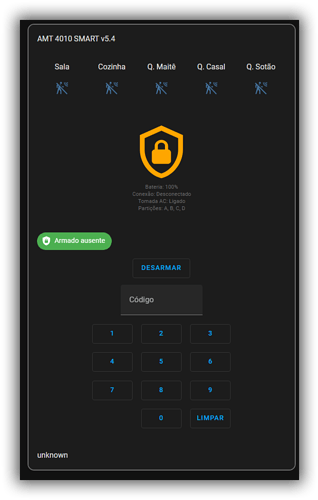aparentemente o fluxo de comandos para a amt8000 precisa ser diferente, entao o ideal era definir logo o modelo antes de solicitar o status geral
Eu acho melhor fazer um fluxo separado, somente para a 8000.
Como a central é diferente vai ter que mudar a logica.
Acredito eu que se vc quiser pegar o status das zonas, vc vai ter que logar e depois pedir o stauts.
O login deve expirar em algum momento, então vai ser preciso criar uma logica (que não tem no fluxo) para logar novamente.
Eu faria algo assim.
Um inject enviando o comando de status da central
No function verificaria a resposta da central, se não estiver autenticado faz um loop para autenticar.
Caso seja a resposta correta, manda para os sensores.
Os “change” estão simulando o tcp
[{"id":"710f8d1ff9148fb4","type":"debug","z":"4fcf8d484e65f829","name":"","active":true,"tosidebar":true,"console":false,"tostatus":false,"complete":"true","targetType":"full","statusVal":"","statusType":"auto","x":1050,"y":720,"wires":[]},{"id":"e5f75cea90320262","type":"debug","z":"4fcf8d484e65f829","name":"","active":true,"tosidebar":true,"console":false,"tostatus":false,"complete":"true","targetType":"full","statusVal":"","statusType":"auto","x":1050,"y":760,"wires":[]},{"id":"c9b05239273fe5e9","type":"function","z":"4fcf8d484e65f829","name":"function 49","func":"var ack_aut = Buffer.from([0x00, 0x00, 0x00, 0x00, 0x00, 0x03, 0xf0, 0xf0, 0x00, 0xfc]);\nvar ack_model = Buffer.from([0x0a, 0xc2, 0x41, 0x4d, 0x54, 0x20, 0x38, 0x30, 0x30, 0x30, 0x00, 0x47]);\n\nif (Buffer.compare(msg.payload, ack_aut) == 0) {\n msg.payload = Buffer.from([0x01, 0xc2, 0x3e]);\n\n return [msg, null, null];// saida 1\n\n} else if (Buffer.compare(msg.payload, ack_model) == 0) {\n return [null, msg, null];\n\n} else {\n msg.payload = Buffer.from([0x00, 0x00, 0x00, 0x00, 0x00, 0x0b, 0xf0, 0xf0, 0x01, 0x01, 0x02, 0x03, 0x04, 0x05, 0x06, 0x10, 0x00, 0xe2]);\n return [null, null, msg];\n\n\n}\n","outputs":3,"noerr":0,"initialize":"","finalize":"","libs":[],"x":790,"y":760,"wires":[["710f8d1ff9148fb4","8100eda0f1a57b3a"],["e5f75cea90320262"],["f3de7914cc11c9a3","e460c9cf2372b5b1"]]},{"id":"f3de7914cc11c9a3","type":"debug","z":"4fcf8d484e65f829","name":"","active":true,"tosidebar":true,"console":false,"tostatus":false,"complete":"true","targetType":"full","statusVal":"","statusType":"auto","x":1050,"y":800,"wires":[]},{"id":"e460c9cf2372b5b1","type":"change","z":"4fcf8d484e65f829","name":"Autorizado (TCP)","rules":[{"t":"set","p":"payload","pt":"msg","to":"[\"0x00\",\"0x00\",\"0x00\",\"0x00\",\"0x00\",\"0x03\",\"0xf0\",\"0xf0\",\"0x00\",\"0xfc\"]","tot":"bin"}],"action":"","property":"","from":"","to":"","reg":false,"x":570,"y":920,"wires":[["c9b05239273fe5e9"]]},{"id":"8100eda0f1a57b3a","type":"change","z":"4fcf8d484e65f829","name":"Modelo","rules":[{"t":"set","p":"payload","pt":"msg","to":"[\"0x0a\",\"0xc2\",\"0x41\",\"0x4d\",\"0x54\",\"0x20\",\"0x38\",\"0x30\",\"0x30\",\"0x30\",\"0x00\",\"0x47\"]","tot":"bin"}],"action":"","property":"","from":"","to":"","reg":false,"x":540,"y":980,"wires":[["c9b05239273fe5e9"]]},{"id":"b62c1ef9c641d7fc","type":"inject","z":"4fcf8d484e65f829","name":"Falha Autenticação","props":[{"p":"payload"},{"p":"host","v":"192.168.0.100","vt":"str"},{"p":"port","v":"9009","vt":"num"}],"repeat":"","crontab":"","once":false,"onceDelay":0.1,"topic":"","payload":"[\"0xff\",\"0x00\",\"0x00\",\"0x00\",\"0x00\",\"0x0b\",\"0xf0\",\"0xf0\",\"0x01\",\"0x01\",\"0x02\",\"0x03\",\"0x04\",\"0x05\",\"0x06\",\"0x10\",\"0x00\",\"0xe2\"]","payloadType":"bin","x":330,"y":1000,"wires":[["c9b05239273fe5e9"]]}]
pra quem quiser add um switch template pra ligar e desligar o alarme esta aqui um modelo:
ALARME INTELBRAS
central_intelbras_amt_4010:
friendly_name: Central Intelbras AMT 4010
unique_id: central_intelbras_amt_4010
icon_template: >-
{% if is_state('binary_sensor.central_amt_central_ativada', 'off') %}
mdi:shield-lock
{% else %}
mdi:shield-lock-open
{% endif %}
value_template: >-
{% if is_state('binary_sensor.central_amt_central_ativada', 'off') %}
on
{% else %}
off
{% endif %}
turn_on:
service: button.press
data: {}
target:
entity_id: button.central_amt_ativar_amt
turn_off:
service: button.press
data: {}
target:
entity_id: button.central_amt_desativar_amt
lembrando que com esse template é possivel integrar o painel de alarme nativo do home asssitant pra ligar a central intelbras
Alguém teria a versão de Firmware 5.2 da AMT 4010 Smart para passar ou um local para baixar? Não encontrei no site da Intelbras.
Muito obrigado Walber.
pessoal, alguma novidade com respeito da AMT 8000? alguem ja consiguiu fazer esse node red funcionar?
muito bom garoto! Valeu pela contribuição
Voltei de ferias e vi que o negocio bombou.vou enviar logo uma atualização pra central 2018 smart e uma correção com a senha que tenha inicio 0
Estou usando o Alarm Control Panel Template para criar os painéis nativos do Home Assistant…
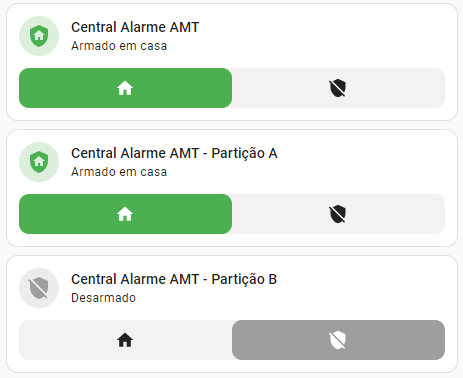
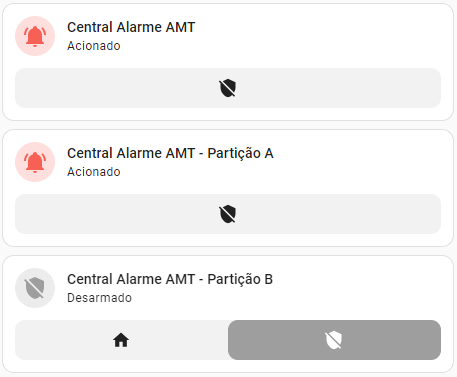
A desvantagem que não tem a integração via nodered não identifica apenas a partição que está disparada, por isso tenho que fazer uma lógica pra sinalizar apenas os painéis que estiverem ativos. Mas se ambos estiverem ativos e uma partição disparar, ambos os painéis mostraram disparados no Home Assistant.
Nesse link você pode ver como funciona e o código:
PS: Usei um issue genérico do GitHub porque não consigo incluir vídeos aqui…
pessoal boa noite! mais alguem ai pra ajudar com a integração da AMT 8000!, tenho duas aqui pra testar!
aqui depois que atualizei pra ultima versão do node red, o fluxo parou de se conectar com a central 4010, erro de conexão!
23 Jul 12:30:03 - [AMT] Recuperando Comando Status…
23 Jul 12:30:34 - [info] [server:Home Assistant] Connecting to http://supervisor/core
23 Jul 12:30:34 - [info] [server:Home Assistant] Connecting to http://supervisor/core
23 Jul 12:30:34 - [info] [server:Home Assistant] Connecting to http://supervisor/core
23 Jul 12:30:34 - [info] [server:Home Assistant] Connecting to http://supervisor/core
23 Jul 12:30:34 - [info] [server:Home Assistant] Connected to http://supervisor/core
23 Jul 12:30:34 - [info] [server:Home Assistant] Connected to http://supervisor/core
23 Jul 12:30:34 - [info] [server:Home Assistant] Connected to http://supervisor/core
23 Jul 12:30:34 - [info] [server:Home Assistant] Connected to http://supervisor/core
Deprecation warning: value provided is not in a recognized RFC2822 or ISO format. moment construction falls back to js Date(), which is not reliable across all browsers and versions. Non RFC2822/ISO date formats are discouraged. Please refer to http://momentjs.com/guides/#/warnings/js-date/ for more info.
Arguments:
[0] _isAMomentObject: true, _isUTC: false, _useUTC: false, _l: undefined, _i: 23 Jul 12:30:36 - , _f: undefined, _strict: undefined, _locale: [object Object]
Error:
at Function.createFromInputFallback (/opt/node_modules/moment/moment.js:324:25)
at configFromString (/opt/node_modules/moment/moment.js:2550:19)
at configFromInput (/opt/node_modules/moment/moment.js:2993:13)
at prepareConfig (/opt/node_modules/moment/moment.js:2976:13)
at createFromConfig (/opt/node_modules/moment/moment.js:2943:44)
at createLocalOrUTC (/opt/node_modules/moment/moment.js:3037:16)
at createLocal (/opt/node_modules/moment/moment.js:3041:16)
at hooks (/opt/node_modules/moment/moment.js:16:29)
at Object. (/opt/node_modules/@node-red/util/lib/util.js:713:16)
at applyInner (/opt/node_modules/jsonata/jsonata.js:4951:31)
at applyInner.next ()
at apply (/opt/node_modules/jsonata/jsonata.js:4896:26)
at apply.next ()
at evaluateFunction (/opt/node_modules/jsonata/jsonata.js:4871:30)
at evaluateFunction.next ()
at evaluate (/opt/node_modules/jsonata/jsonata.js:3522:34)
at evaluate.next ()
at evaluateStep (/opt/node_modules/jsonata/jsonata.js:3690:31)
at evaluateStep.next ()
at evaluatePath (/opt/node_modules/jsonata/jsonata.js:3620:46)
at evaluatePath.next ()
at evaluate (/opt/node_modules/jsonata/jsonata.js:3484:34)
Aqui tá normal. O único problema foi que o NR não iniciou automático após a atualização.
s6-rc: info: service s6rc-oneshot-runner: starting
s6-rc: info: service s6rc-oneshot-runner successfully started
s6-rc: info: service base-addon-banner: starting
-----------------------------------------------------------
Add-on: Node-RED
Flow-based programming for the Internet of Things
-----------------------------------------------------------
Add-on version: 14.4.2
You are running the latest version of this add-on.
System: Home Assistant OS 10.3 (aarch64 / raspberrypi4-64)
Home Assistant Core: 2023.7.3
Home Assistant Supervisor: 2023.07.1
-----------------------------------------------------------
Please, share the above information when looking for help
or support in, e.g., GitHub, forums or the Discord chat.
-----------------------------------------------------------
s6-rc: info: service base-addon-banner successfully started
s6-rc: info: service fix-attrs: starting
s6-rc: info: service base-addon-log-level: starting
s6-rc: info: service fix-attrs successfully started
s6-rc: info: service base-addon-log-level successfully started
s6-rc: info: service legacy-cont-init: starting
s6-rc: info: service legacy-cont-init successfully started
s6-rc: info: service init-nginx: starting
s6-rc: info: service init-customizations: starting
s6-rc: info: service init-customizations successfully started
s6-rc: info: service init-nodered: starting
s6-rc: info: service init-nginx successfully started
up to date, audited 2 packages in 2s
found 0 vulnerabilities
s6-rc: info: service init-nodered successfully started
s6-rc: info: service nodered: starting
s6-rc: info: service nodered successfully started
s6-rc: info: service nginx: starting
s6-rc: info: service nginx successfully started
s6-rc: info: service legacy-services: starting
s6-rc: info: service legacy-services successfully started
[11:15:49] INFO: Starting Node-RED...
> start
> node $NODE_OPTIONS node_modules/node-red/red.js --settings /etc/node-red/config.js
23 Jul 11:15:53 - [info]
Welcome to Node-RED
===================
23 Jul 11:15:53 - [info] Node-RED version: v3.0.2
23 Jul 11:15:53 - [info] Node.js version: v18.17.0
23 Jul 11:15:53 - [info] Linux 6.1.21-v8 arm64 LE
23 Jul 11:15:55 - [info] Loading palette nodes
23 Jul 11:16:01 - [info] Dashboard version 3.5.0 started at /endpoint/ui
23 Jul 11:16:02 - [info] Settings file : /etc/node-red/config.js
23 Jul 11:16:02 - [info] Context store : 'default' [module=memory]
23 Jul 11:16:02 - [info] User directory : /config/node-red/
23 Jul 11:16:02 - [warn] Projects disabled : editorTheme.projects.enabled=false
23 Jul 11:16:02 - [info] Flows file : /config/node-red/flows.json
23 Jul 11:16:03 - [info] Server now running at http://127.0.0.1:46836/
23 Jul 11:16:03 - [warn] Encrypted credentials not found
[11:16:03] INFO: Starting NGinx...
23 Jul 11:16:03 - [info] Starting flows
23 Jul 11:16:03 - [info] Started flows
23 Jul 11:16:08 - [info] [server:Home Assistant] Connecting to http://supervisor/core
23 Jul 11:16:08 - [info] [server:Home Assistant] Connected to http://supervisor/core
23 Jul 11:16:10 - [AMT] Recuperando Comando Status...
23 Jul 11:16:10 - [AMT] Caso tenha alterado a senha, apague o arquivo \config\node-red\amt_comandos.txt e reinicie o flow
23 Jul 11:21:12 - [AMT] Comando enviado: Ativar Partição D, ACK: Comando recebido com sucesso
23 Jul 11:21:15 - [AMT] Comando enviado: Ativar Partição C, ACK: Comando recebido com sucesso
23 Jul 12:00:06 - [info] [debug:Aviso desconexão] Central Desconectada
23 Jul 12:23:11 - [AMT] Comando enviado: Desativar Partição D, ACK: Comando recebido com sucesso
23 Jul 12:23:14 - [AMT] Comando enviado: Desativar Partição C, ACK: Comando recebido com sucesso
23 Jul 12:28:49 - [AMT] Comando enviado: Ativar Partição D, ACK: Comando recebido com sucesso
23 Jul 12:28:52 - [AMT] Comando enviado: Ativar Partição C, ACK: Comando recebido com sucesso
23 Jul 12:29:54 - [AMT] Comando enviado: Anular Zonas Abertas, ACK: Comando recebido com sucesso
23 Jul 12:29:57 - [AMT] Comando enviado: Ativar AMT, ACK: Comando recebido com sucesso
Reiniciou o NR?
Meu arquivo amt_comandos esta ficando com esse conteúdo:
‘utf-8’ codec can’t decode byte 0xe9 in position 1: invalid continuation byte‘
Alguma dica?
Na verdade está gravando corretamente, o addon do “File Editor” que da erro ao abrir… está tudo correto!
Minha unica observação é que cai a conexão de vez em quando… mas volta rapidamente.
Esse erro de conexão é normal. Aparentemente é algo na própria central, que parece bloquear. Outra coisa que impede é entrar no app de configuração da Intelbrás usando a mesma porta do NR
Pessoal, alguem aí teve algum outro progresso com a AMT 8000?