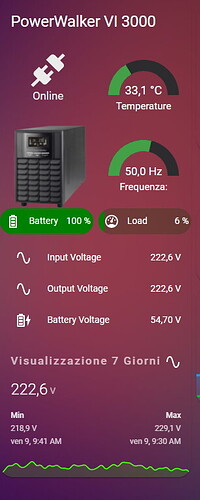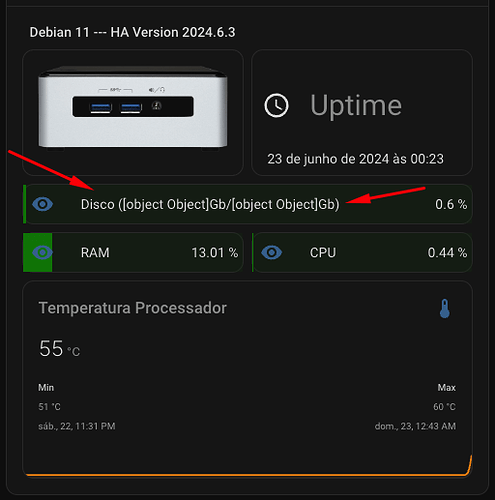Eu uso Torque Pro e a integração deles junto com Drivvo com a integração deles kkkk Torque é via OBD do carro, quando conecta no meu celular manda os dados pro HA e Drivvo vc alimenta manual com os dados disponíveis
buenas noches chicos, es posible tener el código (tarjeta). Gracias por adelantado
buonasera ragazzi è possibile avere il codice (card). Grazie in anticipo
traduzione google
boa noite pessoal é possível ter o código (cartão). desde já, obrigado
- Elemento lista
type: custom:stack-in-card
title: PowerWalker VI 3000
mode: vertical
background: true
cards:- type: horizontal-stack
cards:- type: custom:button-card
color_type: card
entity: sensor.powerwalker_status
show_state: true
show_name: false
color: red
icon: mdi:Power-Plug-off
state:- value: Online Bypass Active
color: none
icon: mdi:connection - value: Online
color: none
icon: mdi:connection - value: On Battery
color: red
icon: mdi:battery
styles:
card:
- animation: blink 2s ease infinite
- ‘–keep-background’: ‘true’
- value: Online Bypass Active
- type: gauge
entity: sensor.powerwalker_ups_temperature
min: 10
max: 80
severity:
green: 0
yellow: 40
red: 60
name: Temperature
- type: custom:button-card
- type: custom:hui-element
card_type: horizontal-stack
cards:- type: picture
image: /local/powerwolker.png - type: gauge
entity: sensor.powerwalker_input_line_frequency
name: ‘Frequenza:’
layout: icon_name_state2nd
min: 10
max: 80
severity:
green: 0
yellow: 60
red: 80
show_icon: true
show_state: true
- type: picture
- type: custom:bar-card
columns: 2
entity_row: true
positions:
icon: inside
indicator: ‘off’
name: inside
value: inside
entities:- entity: sensor.powerwalker_battery_charge
name: Battery
icon: mdi:battery-high
unit_of_measurement: ‘%’
severity:- from: 0
to: 33
color: red - from: 34
to: 66
color: orange - from: 67
to: 100
color: green
- from: 0
- entity: sensor.powerwalker_load
name: Load
icon: mdi:gauge
unit_of_measurement: ‘%’
severity:- from: 0
to: 33
color: green - from: 34
to: 66
color: orange - from: 67
to: 100
color: red
card_mod:
style: |
ha-card {
–paper-item-icon-color: var(–primary-text-color);
}
- from: 0
- entity: sensor.powerwalker_battery_charge
- type: custom:hui-element
card_type: entities
entities:- entity: sensor.powerwalker_input_voltage
name: Input Voltage
icon: mdi:sine-wave - entity: sensor.powerwalker_output_voltage
name: Output Voltage
icon: mdi:sine-wave - entity: sensor.powerwalker_battery_voltage
name: Battery Voltage
icon: mdi:battery-charging-high
- entity: sensor.powerwalker_input_voltage
- type: custom:mini-graph-card
height: 50
line_width: 3
font_size: 70
hours_to_show: 48
points_per_hour: 1
show:
extrema: true
fill: true
style: |
ha-card {
–ha-card-background: “rgba(0, 0, 0, 0.0)”;
–ha-card-box-shadow: ‘none’;
border-radius: 6px;
}
.info.flex {
font-size: 12px !important;
}
entities:- sensor.powerwalker_input_voltage
name: Visualizzazione 7 Giorni
icon: mdi:sine-wave
color_thresholds: - value: 220
color: ‘#00ff00’ - value: 240
color: ‘#ffff00’ - value: 260
color: ‘#ff0000’
- sensor.powerwalker_input_voltage
- type: horizontal-stack
Pessoal, uso NUC e queria fazer esse card mas não estou sabendo. Instalei tudo e estou na parte de criar sensores e depois o card, mas nem sei por onde fazer/começar.
Eu clico em editar dashboard>add cartão>desce tudo e seleciono escrever manualmente>colo os textos dos cards e nada funciona…
Estou fazendo errado?
@rafaelsiqueira11 no caso do Google Coral (versão USB), consigo pegar os dados do consumo de processamento dele também? Pesquisei, mas nada encontrei… se possível gostaria de colocar junto ao consumo de processamento da CPU