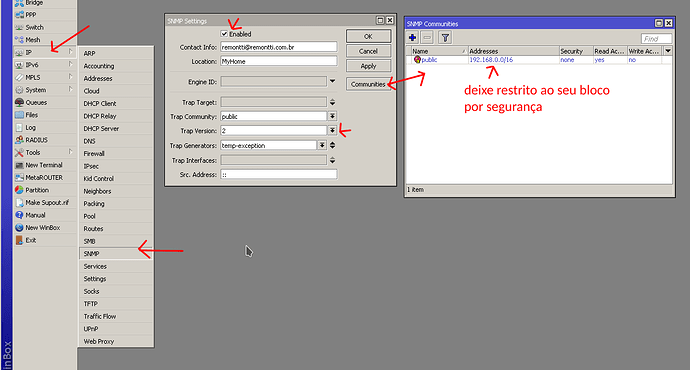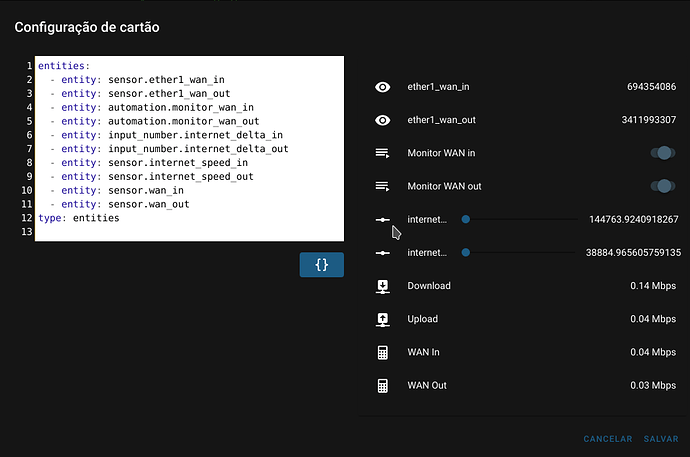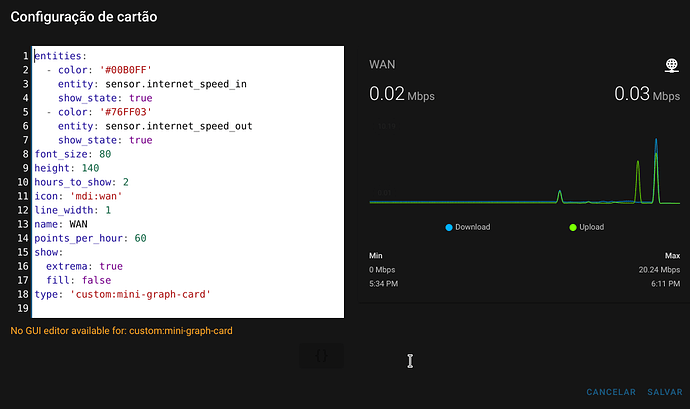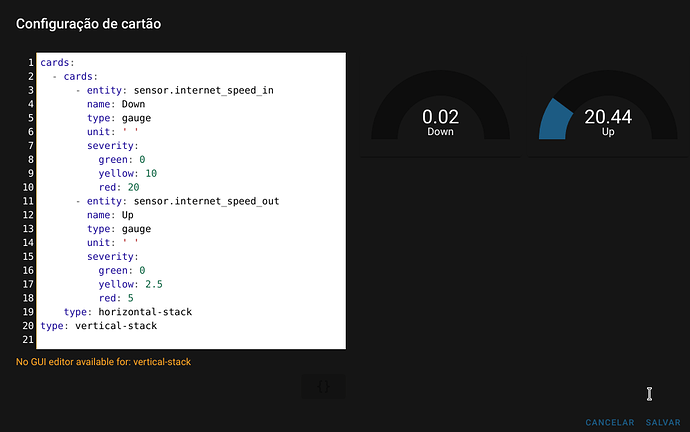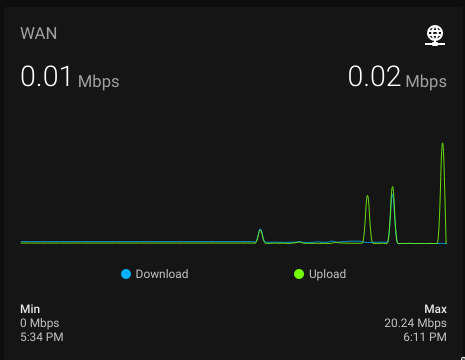
Com esse sensor será capaz de ver quase em tempo real o consumo da sua conexã.
Para obter o tráfego via snmp primeiramente você precisa ativar o SNMP em seu roteador e saber qual OID terá os dados in/out. No meu exemplo vou explicar como obter esses dados de um RouterOS/Mikrotik, mas com o snmpwalk vc pode descobrir o OID de seu router.
Por linha de comnado:
/snmp community
set [ find default=yes ] addresses=192.168.0.0/16
/snmp
set [email protected] enabled=yes location=MyHome trap-version=2
Crie os sensores:
sensor:
- platform: snmp
name: 'ether1_wan_in'
host: 192.168.10.1
baseoid: 1.3.6.1.2.1.31.1.1.1.6.1
community: 'public'
version: '2c'
- platform: snmp
name: 'ether1_wan_out'
host: 192.168.10.1
baseoid: 1.3.6.1.2.1.31.1.1.1.10.1
community: 'public'
version: '2c'
- platform: template
sensors:
internet_speed_in:
friendly_name: 'Download'
value_template: '{{ ((states.input_number.internet_delta_in.state | float ) / 1000000 ) | round(2) }}'
unit_of_measurement: 'Mbps'
icon_template: 'mdi:download-network'
internet_speed_out:
friendly_name: 'Upload'
value_template: '{{ ((states.input_number.internet_delta_out.state | float ) / 1000000 ) | round(2) }}'
unit_of_measurement: 'Mbps'
icon_template: 'mdi:upload-network'
- platform: statistics
name: 'WAN In'
entity_id: sensor.internet_speed_in
max_age:
hours: 12
- platform: statistics
name: 'WAN Out'
entity_id: sensor.internet_speed_out
max_age:
hours: 12
OID Down/UP do Router OS
1.3.6.1.2.1.31.1.1.1.10.1 --> ether1 out
1.3.6.1.2.1.31.1.1.1.6.1 --> ether1 in
1.3.6.1.2.1.31.1.1.1.10.2 --> ether2 Out
1.3.6.1.2.1.31.1.1.1.6.2 --> ether2 in
…
Adicione dois input number para poder fazer o cálculo delta:
input_number:
internet_delta_in:
initial: 0
min: 0
max: 1000000000000
mode: slider
internet_delta_out:
initial: 0
min: 0
max: 1000000000000
mode: slider
Em sua automação faremos ela atualizar nosso input_number
automation:
- alias: "Monitor WAN in"
trigger:
platform: state
entity_id: sensor.ether1_wan_in
action:
- service: input_number.set_value
data_template:
entity_id: input_number.internet_delta_in
value: '{{ ((trigger.to_state.state | int - trigger.from_state.state | int) * 8 ) / ( as_timestamp(trigger.to_state.last_updated) - as_timestamp(trigger.from_state.last_updated) ) }}'
- alias: "Monitor WAN out"
trigger:
platform: state
entity_id: sensor.ether1_wan_out
action:
- service: input_number.set_value
data_template:
entity_id: input_number.internet_delta_out
value: '{{ ((trigger.to_state.state | int - trigger.from_state.state | int) * 8 ) / ( as_timestamp(trigger.to_state.last_updated) - as_timestamp(trigger.from_state.last_updated) ) }}'
Restart seu HA
Agora vamos ter diversos sensores (debug)
entities:
- entity: sensor.ether1_wan_in
- entity: sensor.ether1_wan_out
- entity: automation.monitor_wan_in
- entity: automation.monitor_wan_out
- entity: input_number.internet_delta_in
- entity: input_number.internet_delta_out
- entity: sensor.internet_speed_in
- entity: sensor.internet_speed_out
- entity: sensor.wan_in
- entity: sensor.wan_out
type: entities
Agora é so se divertir nos cars 
entities:
- color: '#00B0FF'
entity: sensor.internet_speed_in
show_state: true
- color: '#76FF03'
entity: sensor.internet_speed_out
show_state: true
font_size: 80
height: 140
hours_to_show: 2
icon: 'mdi:wan'
line_width: 1
name: WAN
points_per_hour: 60
show:
extrema: true
fill: false
type: 'custom:mini-graph-card'
cards:
- cards:
- entity: sensor.internet_speed_in
name: Down
type: gauge
unit: ' '
severity:
green: 0
yellow: 10
red: 20
- entity: sensor.internet_speed_out
name: Up
type: gauge
unit: ' '
severity:
green: 0
yellow: 2.5
red: 5
type: horizontal-stack
type: vertical-stack